Resize Server Partition Resize Partition for Windows Server 2000/2003/2008/2008 R2
MiniTool Partition Wizard 8
- Convert NTFS to FAT.
- GPT Disk and MBR Disk interconversion.
- Copy Dynamic disk volume.
- Copy UEFI boot disk.
- Convert GPT-style Dynamic Disk to Basic.
- Move Boot/System volume for Dynamic Disk.
Windows server 2008 resize partition
In daily Windows Server 2008 use, users may encounter Server partition management problems, for instance, some partitions have much unallocated space while other partitions are lack of partition space. Some users come up with the idea that they can balance partition space distribution by resizing Windows Server 2008 partition. But Windows Server 2008 Resize Partition bothers lots of users. Although Windows Server 2008 built-in disk management tool has Compress Volume and Extend Volume functions, it is limited by the imperfect designs – users can only compress partition frontwards and extend partition backwards. Now that this tool is unable to provide perfect Windows Server 2008 Resize Partition service, users can resort to better third-party professional Server partition manager.
The best way to complete Windows Server 2008 Resize Partition
As mentioned above, professional Server partition manager can perfectly meet users' requirements on Compress Volume and Extend Volume.
Start this professional Server partition manager to enter this interface.
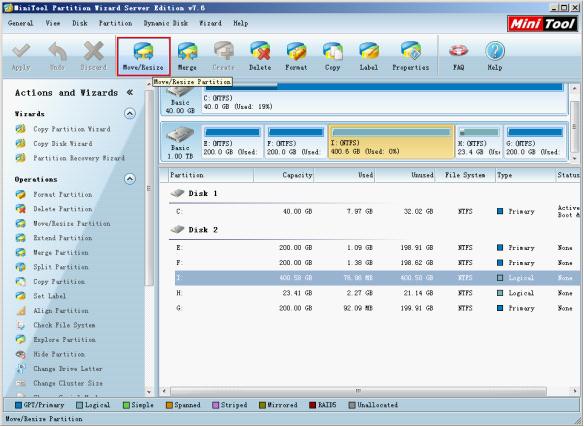
Choose the partition where you gain unallocated space by compressing partition, and then click "Move/Resize".
Note: Here, the unallocated space of I: partition will be included by H: partition.
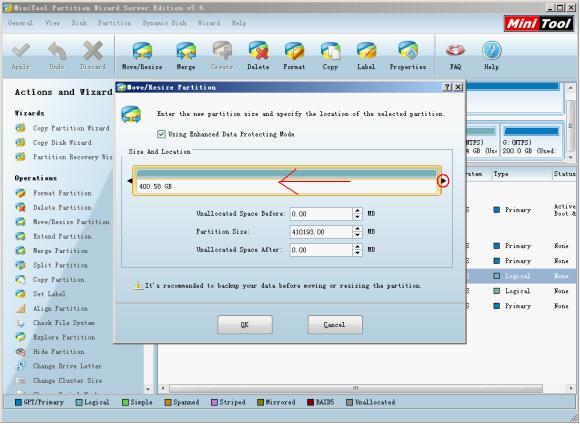
Compress I: partition by dragging the right partition handle border leftwards and then click "OK".
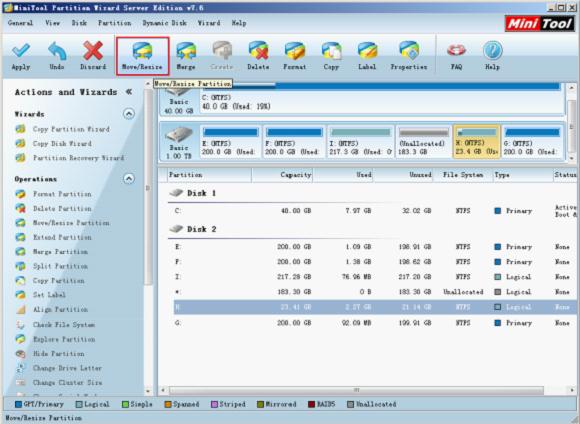
The wanted unallocated space already emerged in front of H; partition. Choose H: partition, the partition to extend, and then click "Move/Resize".
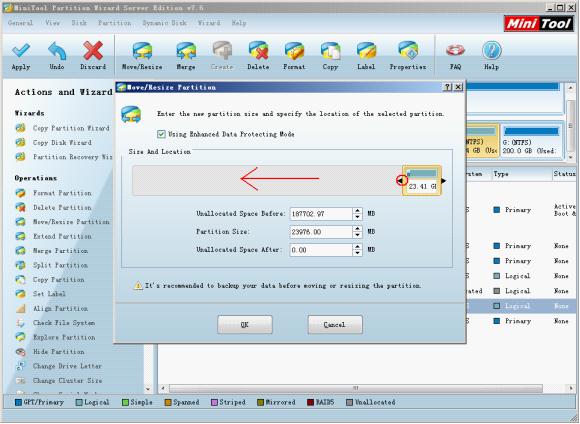
Help Windows Server 2008 resize partition by dragging the left partition handle border leftwards and click "OK".
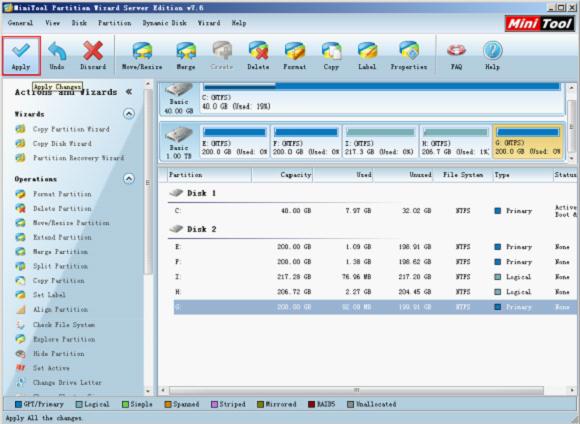
As shown here, I: partition is shrunk, and the released partition space is included by H: partition. Click "Apply" and complete the whole Windows Server 2008 Resize Partition process.
In fact, another way can help Windows Server 2008 resize partition more easily – using "Extend Partition" of this professional Server partition manager. To know more details, please visit http://www.server-partition-resize.com.
The best way to complete Windows Server 2008 Resize Partition
As mentioned above, professional Server partition manager can perfectly meet users' requirements on Compress Volume and Extend Volume.
Start this professional Server partition manager to enter this interface.
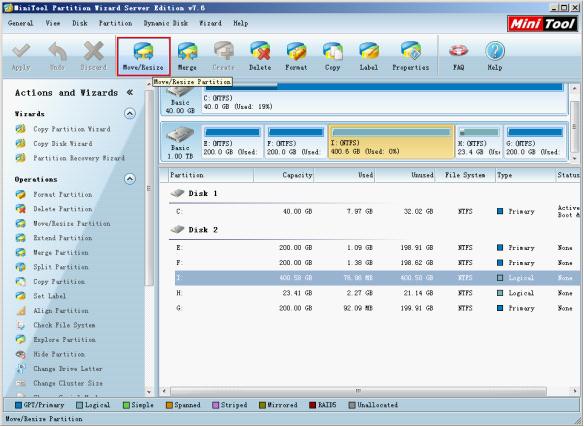
Choose the partition where you gain unallocated space by compressing partition, and then click "Move/Resize".
Note: Here, the unallocated space of I: partition will be included by H: partition.
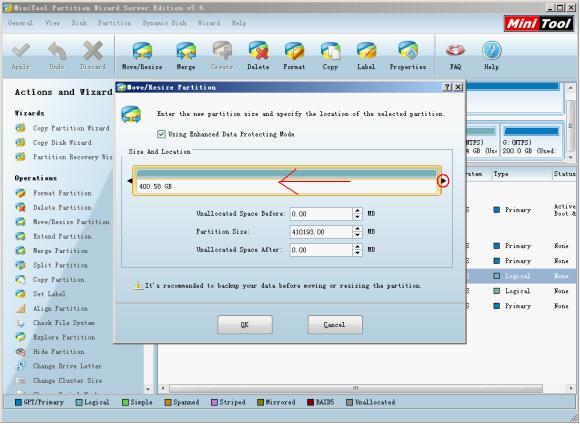
Compress I: partition by dragging the right partition handle border leftwards and then click "OK".
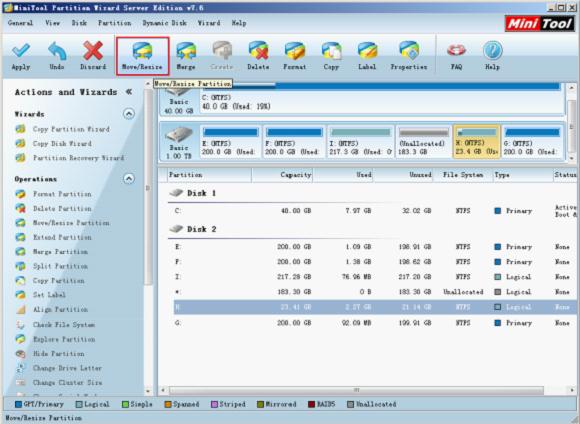
The wanted unallocated space already emerged in front of H; partition. Choose H: partition, the partition to extend, and then click "Move/Resize".
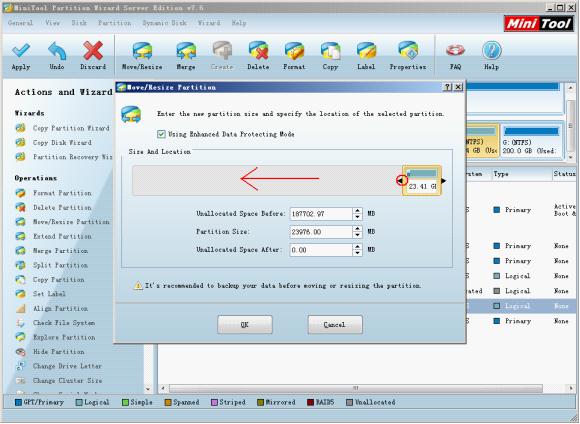
Help Windows Server 2008 resize partition by dragging the left partition handle border leftwards and click "OK".
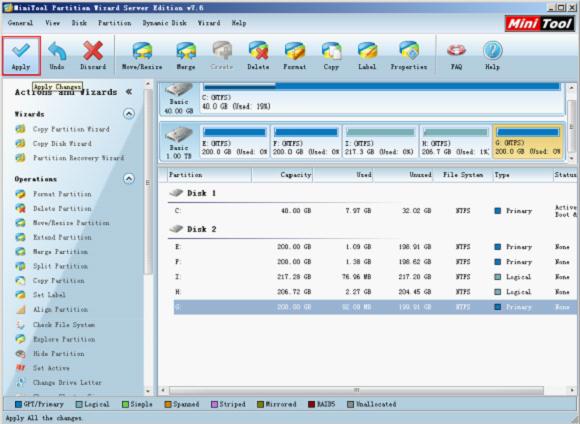
As shown here, I: partition is shrunk, and the released partition space is included by H: partition. Click "Apply" and complete the whole Windows Server 2008 Resize Partition process.
In fact, another way can help Windows Server 2008 resize partition more easily – using "Extend Partition" of this professional Server partition manager. To know more details, please visit http://www.server-partition-resize.com.
Common problems related to partition resizing and our solutions:
- Resize partition in Windows with partition magic.
- Resize boot partition efficiently with professional partition magic.
- Server 2003 software for Windows Server 2003 partition management.
- Resize partition for Server 2008 with partition manager.
- Realize extending partition with the third-party partition magic server.
MiniTool Partition Wizard 8
Resize Server Partition
- Resize Windows Server 2012 partition
- Resizing Server Partition
- Resize Windows Server 2003 system partition
- Resize windows server 2008 system partition
- Resize windows server 2003 partition quickly
- Resize windows server 2003 GPT partition
- Resize windows 2008 system partition
- Windows 2003 server partition resize
- Server 2003 resize partition
- Server 2003 partition resize software
- Resize server 2003 partition
- Windows server 2008 partition resize
- Resize partition windows 2008
- Windows server 2008 resize partition safely
- Resize windows 2008 partition safely
- Windows Server 2008 disk management
- Quick windows server partition resize
- Windows 2003 partition resize
- Server 2008 partition resize
- Resize windows 2008 partition
- Windows server 2008 resize partition
- Resize partition windows server 2012
- Resizing a partition
- Server partition resize
- Resize partitions
- Windows server 2008 resize partition
- Resize server partition without data loss
- Server 2008 partition safely
- Resize Windows partition
- Resizing partition
- Resize windows server 2003 partition
- Partition wizard server
- Windows server 2003 partition resize safely
- Server 2008 partition
- Server 2003 partition resize
- Server partition resizer
- Resize server 2003 partition safely
- Windows 2008 partition resize
- Windows resize partition
- Resize boot partition
- Server 2003 software
- Server 2008 resize partition
- Resizing NTFS partition
- Resize partition windows server 2003
- Resize server partition
- Windows server 2003 partition resize
- Free Windows 2003 server partition resize
- New partition wizard
- Partition resizing
- Free Windows server partition resize
- Server 2003 partition resize free
- Partition magic server
- Free resize Server 2003 partition
- 2003 Server partition resize
- Partition master
- Windows server 2003 partition resize
- Windows 2003 server partition resize
- Windows server partition resize
- Resize partition server 2003
- Server 2003 partition resize
- Resize Windows server 2003 partition
- Resize server 2003 partition
- Windows server 2003 partition
- Home
- |
- Buy Now
- |
- Download
- |
- Support
- |
- Contact us
Copyright (C) 2009 - 2013 www.server-partition-resize.com, All Rights Reserved.

