Resize Server Partition Resize Partition for Windows Server 2000/2003/2008/2008 R2
MiniTool Partition Wizard 8
- Convert NTFS to FAT.
- GPT Disk and MBR Disk interconversion.
- Copy Dynamic disk volume.
- Copy UEFI boot disk.
- Convert GPT-style Dynamic Disk to Basic.
- Move Boot/System volume for Dynamic Disk.
Free Windows 2003 server partition resize
As a Server operating system, Windows 2003 Server is superior to PC no matter in availability, reliability or in expandability. Windows 2003 Server requires more strict demands for partition, because it requires extremely high data security. When something wrong with Server 2003 partition size, it is inadvisable to repartition hard disk, because repartition may lead to Server 2003 data loss. It is believed that nobody is willing to receive this result, so we should make a good disk partition plan before constructing Windows 2003 Server, but there is no absolutely reasonable partition solution, and our server more or less suffers partition problem. Therefore, we have to resize Windows 2003 Server partition. In order to avoid Server 2003 data loss, we should seek for a lossless Windows 2003 Server partition resizing solution. At this time, the partition magic server MiniTool Partition Wizard which is developed by MiniTool Solution Ltd. is undoubtedly the best choice. A large number of tests prove that this partition magic server can resize Windows 2003 server partition perfectly without data loss. Besides, its unique data solution offers Server 2003 data a firmer protection.
Resize Windows 2003 Server partition with MiniTool Partition Wizard
This partition magic server has pretty powerful disk management competence, and it is outstanding in partition resizing. Next, let's experience the partition resizing competence of MiniTool Partition Wizard.
Launch it to enter its main interface:
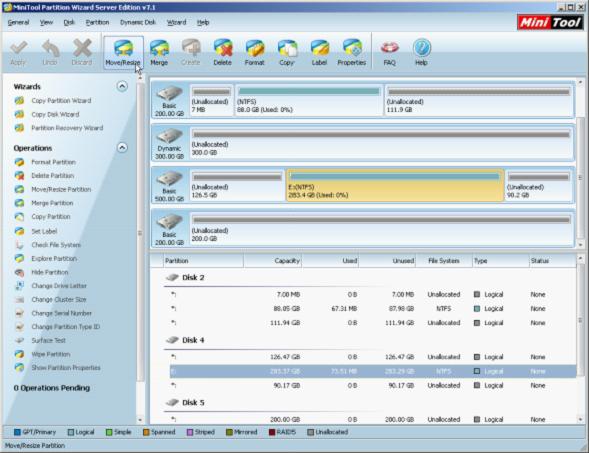
Then, select the partition which needs resizing and click "Move/Resize" button.
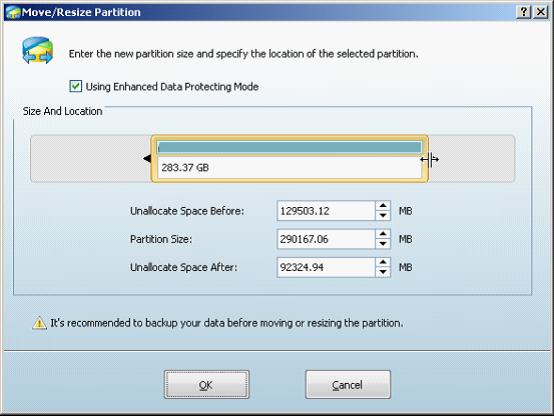
Here, we can resize Windows 2003 Server partition by dragging triangles on both edges of the partition handle or inputting exact value.
In the top of the interface, we can see the option "Using Enhanced Data Protecting Mode". Please keep it checked, because this function can help us avoid operating data as much as possible, thus well protecting data. So, it is most desirable for Windows 2003 server partition management.
After finishing Windows 2003 server partition resizing, please click "OK" to go back to main interface.
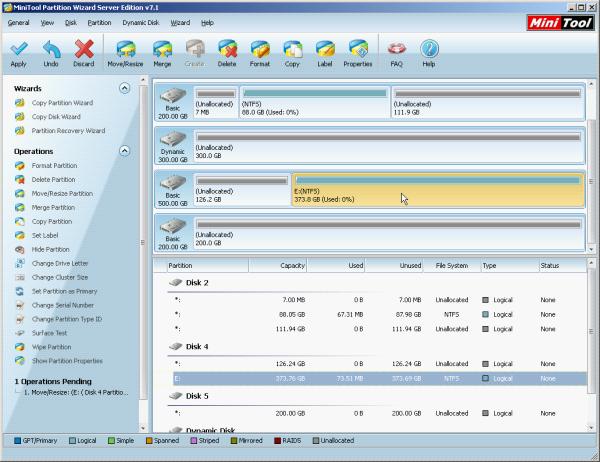
In the main interface, we can see the selected partition has been resized, but this is just a preview effect which can avoid resizing partition repeatedly. Repeated Windows 2003 Server partition resizing will increase the probability of data loss as well as result in partition damage. To avoid these situations, this partition magic server provides users with the function. By using this function, we can resize Windows 2003 Server partition without worrying about data security and partition damage.
After finishing Windows 2003 server partition resizing, please click "Apply" to perform all operations.
It is worth owning the partition magic server MiniTool Partition Wizard, for it has high security, good reliability, and powerful disk management competence. Of course, as a professional partition magic server, it also has so many other disk management functions. If you want to know more functions, please visit http://www.server-partition-resize.com to get details.
Resize Windows 2003 Server partition with MiniTool Partition Wizard
This partition magic server has pretty powerful disk management competence, and it is outstanding in partition resizing. Next, let's experience the partition resizing competence of MiniTool Partition Wizard.
Launch it to enter its main interface:
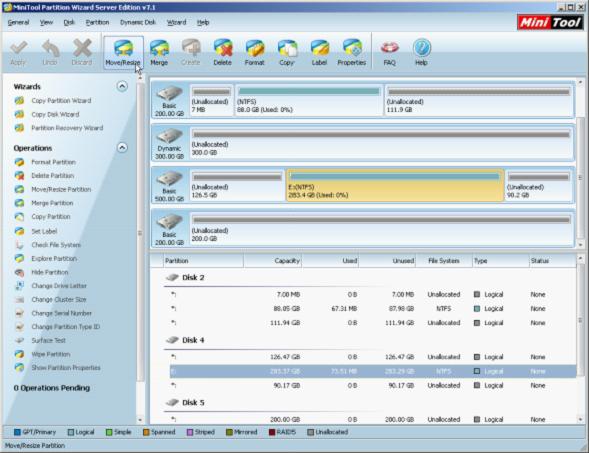
Then, select the partition which needs resizing and click "Move/Resize" button.
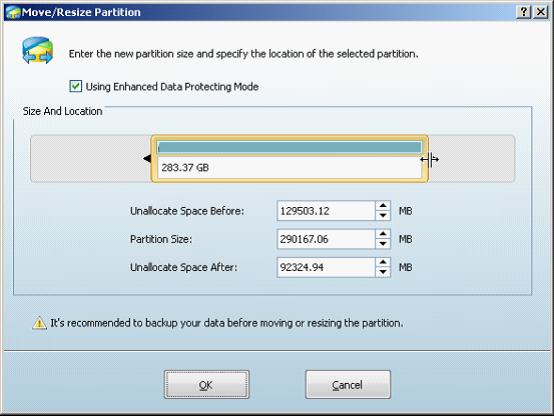
Here, we can resize Windows 2003 Server partition by dragging triangles on both edges of the partition handle or inputting exact value.
In the top of the interface, we can see the option "Using Enhanced Data Protecting Mode". Please keep it checked, because this function can help us avoid operating data as much as possible, thus well protecting data. So, it is most desirable for Windows 2003 server partition management.
After finishing Windows 2003 server partition resizing, please click "OK" to go back to main interface.
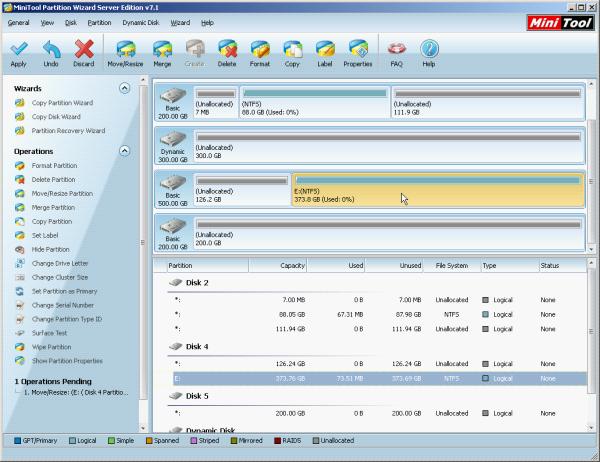
In the main interface, we can see the selected partition has been resized, but this is just a preview effect which can avoid resizing partition repeatedly. Repeated Windows 2003 Server partition resizing will increase the probability of data loss as well as result in partition damage. To avoid these situations, this partition magic server provides users with the function. By using this function, we can resize Windows 2003 Server partition without worrying about data security and partition damage.
After finishing Windows 2003 server partition resizing, please click "Apply" to perform all operations.
It is worth owning the partition magic server MiniTool Partition Wizard, for it has high security, good reliability, and powerful disk management competence. Of course, as a professional partition magic server, it also has so many other disk management functions. If you want to know more functions, please visit http://www.server-partition-resize.com to get details.
Common problems related to partition resizing and our solutions:
MiniTool Partition Wizard 8
Resize Server Partition
- Resize Windows Server 2012 partition
- Resizing Server Partition
- Resize Windows Server 2003 system partition
- Resize windows server 2008 system partition
- Resize windows server 2003 partition quickly
- Resize windows server 2003 GPT partition
- Resize windows 2008 system partition
- Windows 2003 server partition resize
- Server 2003 resize partition
- Server 2003 partition resize software
- Resize server 2003 partition
- Windows server 2008 partition resize
- Resize partition windows 2008
- Windows server 2008 resize partition safely
- Resize windows 2008 partition safely
- Windows Server 2008 disk management
- Quick windows server partition resize
- Windows 2003 partition resize
- Server 2008 partition resize
- Resize windows 2008 partition
- Windows server 2008 resize partition
- Resize partition windows server 2012
- Resizing a partition
- Server partition resize
- Resize partitions
- Windows server 2008 resize partition
- Resize server partition without data loss
- Server 2008 partition safely
- Resize Windows partition
- Resizing partition
- Resize windows server 2003 partition
- Partition wizard server
- Windows server 2003 partition resize safely
- Server 2008 partition
- Server 2003 partition resize
- Server partition resizer
- Resize server 2003 partition safely
- Windows 2008 partition resize
- Windows resize partition
- Resize boot partition
- Server 2003 software
- Server 2008 resize partition
- Resizing NTFS partition
- Resize partition windows server 2003
- Resize server partition
- Windows server 2003 partition resize
- Free Windows 2003 server partition resize
- New partition wizard
- Partition resizing
- Free Windows server partition resize
- Server 2003 partition resize free
- Partition magic server
- Free resize Server 2003 partition
- 2003 Server partition resize
- Partition master
- Windows server 2003 partition resize
- Windows 2003 server partition resize
- Windows server partition resize
- Resize partition server 2003
- Server 2003 partition resize
- Resize Windows server 2003 partition
- Resize server 2003 partition
- Windows server 2003 partition
- Home
- |
- Buy Now
- |
- Download
- |
- Support
- |
- Contact us
Copyright (C) 2009 - 2013 www.server-partition-resize.com, All Rights Reserved.

