Resize Server Partition Resize Partition for Windows Server 2000/2003/2008/2008 R2
MiniTool Partition Wizard 8
- Convert NTFS to FAT.
- GPT Disk and MBR Disk interconversion.
- Copy Dynamic disk volume.
- Copy UEFI boot disk.
- Convert GPT-style Dynamic Disk to Basic.
- Move Boot/System volume for Dynamic Disk.
Resize Windows Server 2003 system partition
When low disk space emerges on system partition of Windows Server 2003, users often need to resize partition so as to make server run better. But unfortunately, Server 2003 built-in disk management tool does not provide users with the function of resizing partition, so users have to look for other solutions. With the emergence of server partition resize software, users are able to resize Windows Server 2003 system partition easily. Moreover, it will not bring any influence on data.
What is server partition resize software?
Server partition resize software provides users with a so powerful function to move and resize partition that there is no data loss in the process of resizing. Even if users know nothing about professional knowledge of computer, they can use this server partition resize software to resize system partition of Windows Server 2003 easily and successfully. Nevertheless, since server partition resize software is developed by third-party software development company, users have to download and install it to computer at first. If users haven't installed it, please visit http://www.server-partition-resize.com/ to download it.
How to resize Windows Server 2003 system partition quickly?
If users have downloaded and installed the server partition resize software to computer, please run it to get its main interface:
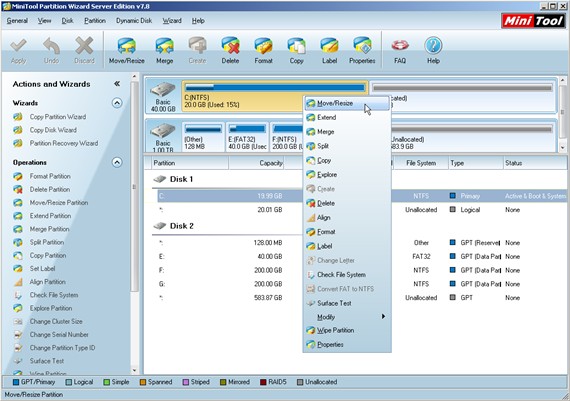
In the main interface, as long as users select or right click system partition, corresponding partition management functions will appear. To resize system partition of Windows Server 2003, we should select the functional button "Move/Resize". Then, we can see the following interface:
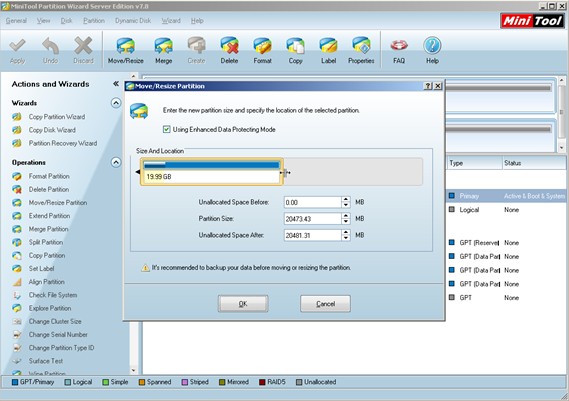
In this interface, users can resize Windows Server 2003 system partition by dragging triangles on both sides of partition handle or imputing exact value to corresponding textbox. Then, click "OK" button to go back to main interface. At last, click "Apply" button to apply all changes we made to computer.
If you are troubled by how to extend system partition of Windows Server 2003, or if you worry about data security, try using this server partition resize software to extend Windows Server 2003 system partition.
What is server partition resize software?
Server partition resize software provides users with a so powerful function to move and resize partition that there is no data loss in the process of resizing. Even if users know nothing about professional knowledge of computer, they can use this server partition resize software to resize system partition of Windows Server 2003 easily and successfully. Nevertheless, since server partition resize software is developed by third-party software development company, users have to download and install it to computer at first. If users haven't installed it, please visit http://www.server-partition-resize.com/ to download it.
How to resize Windows Server 2003 system partition quickly?
If users have downloaded and installed the server partition resize software to computer, please run it to get its main interface:
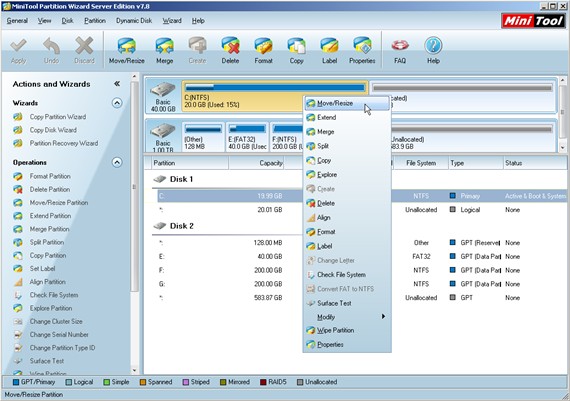
In the main interface, as long as users select or right click system partition, corresponding partition management functions will appear. To resize system partition of Windows Server 2003, we should select the functional button "Move/Resize". Then, we can see the following interface:
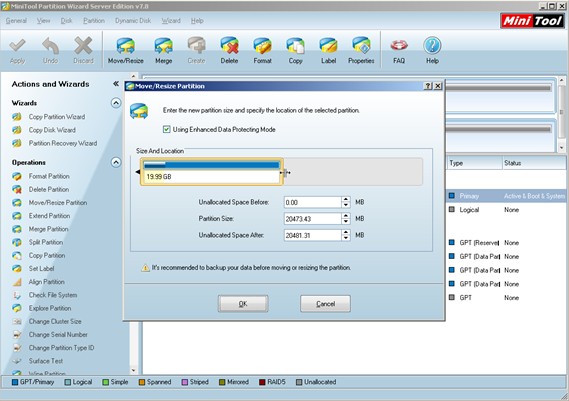
In this interface, users can resize Windows Server 2003 system partition by dragging triangles on both sides of partition handle or imputing exact value to corresponding textbox. Then, click "OK" button to go back to main interface. At last, click "Apply" button to apply all changes we made to computer.
If you are troubled by how to extend system partition of Windows Server 2003, or if you worry about data security, try using this server partition resize software to extend Windows Server 2003 system partition.
Common problems related to partition resizing and our solutions:
- Resize Windows Server 2003 partition with Server partition resizer software now!
- How to resize GPT partition on Windows Server 2003?
- Resize Windows 2008 partition with professional partition magic.
- It is easy to resize Windows 2003 server partition.
- Resize partition in Server 2003 with professional partition magic.
MiniTool Partition Wizard 8
Resize Server Partition
- Resize Windows Server 2012 partition
- Resizing Server Partition
- Resize Windows Server 2003 system partition
- Resize windows server 2008 system partition
- Resize windows server 2003 partition quickly
- Resize windows server 2003 GPT partition
- Resize windows 2008 system partition
- Windows 2003 server partition resize
- Server 2003 resize partition
- Server 2003 partition resize software
- Resize server 2003 partition
- Windows server 2008 partition resize
- Resize partition windows 2008
- Windows server 2008 resize partition safely
- Resize windows 2008 partition safely
- Windows Server 2008 disk management
- Quick windows server partition resize
- Windows 2003 partition resize
- Server 2008 partition resize
- Resize windows 2008 partition
- Windows server 2008 resize partition
- Resize partition windows server 2012
- Resizing a partition
- Server partition resize
- Resize partitions
- Windows server 2008 resize partition
- Resize server partition without data loss
- Server 2008 partition safely
- Resize Windows partition
- Resizing partition
- Resize windows server 2003 partition
- Partition wizard server
- Windows server 2003 partition resize safely
- Server 2008 partition
- Server 2003 partition resize
- Server partition resizer
- Resize server 2003 partition safely
- Windows 2008 partition resize
- Windows resize partition
- Resize boot partition
- Server 2003 software
- Server 2008 resize partition
- Resizing NTFS partition
- Resize partition windows server 2003
- Resize server partition
- Windows server 2003 partition resize
- Free Windows 2003 server partition resize
- New partition wizard
- Partition resizing
- Free Windows server partition resize
- Server 2003 partition resize free
- Partition magic server
- Free resize Server 2003 partition
- 2003 Server partition resize
- Partition master
- Windows server 2003 partition resize
- Windows 2003 server partition resize
- Windows server partition resize
- Resize partition server 2003
- Server 2003 partition resize
- Resize Windows server 2003 partition
- Resize server 2003 partition
- Windows server 2003 partition
- Home
- |
- Buy Now
- |
- Download
- |
- Support
- |
- Contact us
Copyright (C) 2009 - 2013 www.server-partition-resize.com, All Rights Reserved.

