Resize Server Partition Resize Partition for Windows Server 2000/2003/2008/2008 R2
MiniTool Partition Wizard 8
- Convert NTFS to FAT.
- GPT Disk and MBR Disk interconversion.
- Copy Dynamic disk volume.
- Copy UEFI boot disk.
- Convert GPT-style Dynamic Disk to Basic.
- Move Boot/System volume for Dynamic Disk.
Windows server 2008 resize partition
Question: in the process of using Windows Server 2008, I found one of partitions runs out of space while other partitions have much unused space left. So, I want to know how to solve this problem by resizing partition with system built-in disk management tool.
Solution: according to your description, I can confirm Server 2008 built-in disk management tool is unable to help you solve this problem. Why? Reasons are as follows: 1. unallocated space shrunk by using this tool can only be located behind source partition; 2. system built-in disk management tool can extend partition only when there is unallocated space behind and adjacent to target partition. Therefore, if users want to resize Windows Server 2008 partition to solve the problem of partition space use ratio unbalance, they have to use server partition magic. However, as most server partition magic does not support Windows Server 2008, many users have difficulties in downloading partition magic for Server 2008. But luckily, users now are suggested visiting the professional downloading website http://www.server-partition-resize.com to download professional server partition magic which supports Server 2008 perfectly. In addition, it is able to resize Windows Server 2008 partition so easily.
Resize Windows Server 2008 partition with professional server partition magic
To resize Windows Server 2008 partition to deal with partition space use ratio unbalance, we should download and install the server partition magic to computer at first. After installation, launch software to open its main interface:
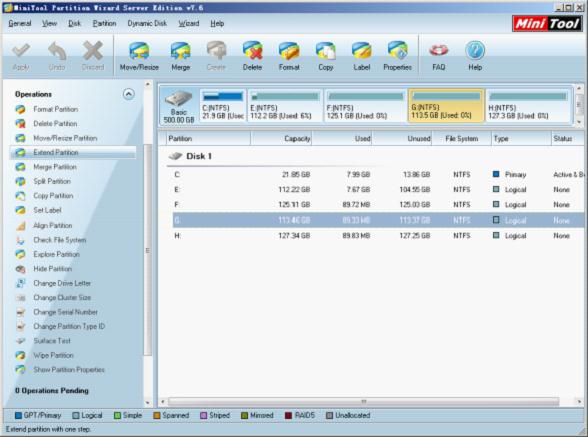
In the main interface, we need to select the partition where low disk space emerges, and then click "Extend Partition" button. Next, select the partition which has so much unused space left and drag sliding button to determine how much unused space to take, and then click "OK" to go back to main interface. At last, click "Apply" button to perform all changes to computer. After that, professional server partition magic helps resize Windows Server 2008 partition to solve the problem of partition space use ratio unbalance successfully.
Seeing the above introduction, users should know how to resize Windows Server 2008 partition with professional server partition magic. So, when users encounter partition space use ratio unbalance, hurry to use this professional server partition magic to resize Windows Server 2008 partition.
Solution: according to your description, I can confirm Server 2008 built-in disk management tool is unable to help you solve this problem. Why? Reasons are as follows: 1. unallocated space shrunk by using this tool can only be located behind source partition; 2. system built-in disk management tool can extend partition only when there is unallocated space behind and adjacent to target partition. Therefore, if users want to resize Windows Server 2008 partition to solve the problem of partition space use ratio unbalance, they have to use server partition magic. However, as most server partition magic does not support Windows Server 2008, many users have difficulties in downloading partition magic for Server 2008. But luckily, users now are suggested visiting the professional downloading website http://www.server-partition-resize.com to download professional server partition magic which supports Server 2008 perfectly. In addition, it is able to resize Windows Server 2008 partition so easily.
Resize Windows Server 2008 partition with professional server partition magic
To resize Windows Server 2008 partition to deal with partition space use ratio unbalance, we should download and install the server partition magic to computer at first. After installation, launch software to open its main interface:
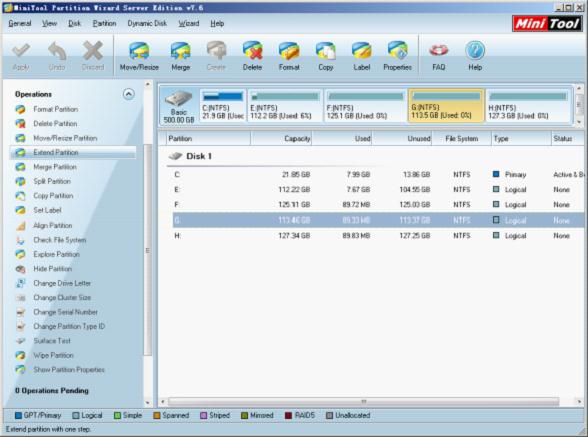
In the main interface, we need to select the partition where low disk space emerges, and then click "Extend Partition" button. Next, select the partition which has so much unused space left and drag sliding button to determine how much unused space to take, and then click "OK" to go back to main interface. At last, click "Apply" button to perform all changes to computer. After that, professional server partition magic helps resize Windows Server 2008 partition to solve the problem of partition space use ratio unbalance successfully.
Seeing the above introduction, users should know how to resize Windows Server 2008 partition with professional server partition magic. So, when users encounter partition space use ratio unbalance, hurry to use this professional server partition magic to resize Windows Server 2008 partition.
Common problems related to partition resizing and our solutions:
- All-in-one server partition resizer provides comprehensive partition management functions.
- Resize server 2003 partition with professional partition magic.
- Resize partition in Windows server 2008 with server partition magic.
- Resize partition in Windows with partition magic.
- Resize boot partition efficiently with professional partition magic.
- Server 2003 software for Windows Server 2003 partition management.
MiniTool Partition Wizard 8
Resize Server Partition
- Resize Windows Server 2012 partition
- Resizing Server Partition
- Resize Windows Server 2003 system partition
- Resize windows server 2008 system partition
- Resize windows server 2003 partition quickly
- Resize windows server 2003 GPT partition
- Resize windows 2008 system partition
- Windows 2003 server partition resize
- Server 2003 resize partition
- Server 2003 partition resize software
- Resize server 2003 partition
- Windows server 2008 partition resize
- Resize partition windows 2008
- Windows server 2008 resize partition safely
- Resize windows 2008 partition safely
- Windows Server 2008 disk management
- Quick windows server partition resize
- Windows 2003 partition resize
- Server 2008 partition resize
- Resize windows 2008 partition
- Windows server 2008 resize partition
- Resize partition windows server 2012
- Resizing a partition
- Server partition resize
- Resize partitions
- Windows server 2008 resize partition
- Resize server partition without data loss
- Server 2008 partition safely
- Resize Windows partition
- Resizing partition
- Resize windows server 2003 partition
- Partition wizard server
- Windows server 2003 partition resize safely
- Server 2008 partition
- Server 2003 partition resize
- Server partition resizer
- Resize server 2003 partition safely
- Windows 2008 partition resize
- Windows resize partition
- Resize boot partition
- Server 2003 software
- Server 2008 resize partition
- Resizing NTFS partition
- Resize partition windows server 2003
- Resize server partition
- Windows server 2003 partition resize
- Free Windows 2003 server partition resize
- New partition wizard
- Partition resizing
- Free Windows server partition resize
- Server 2003 partition resize free
- Partition magic server
- Free resize Server 2003 partition
- 2003 Server partition resize
- Partition master
- Windows server 2003 partition resize
- Windows 2003 server partition resize
- Windows server partition resize
- Resize partition server 2003
- Server 2003 partition resize
- Resize Windows server 2003 partition
- Resize server 2003 partition
- Windows server 2003 partition
- Home
- |
- Buy Now
- |
- Download
- |
- Support
- |
- Contact us
Copyright (C) 2009 - 2013 www.server-partition-resize.com, All Rights Reserved.

