Resize Server Partition Resize Partition for Windows Server 2000/2003/2008/2008 R2
MiniTool Partition Wizard 8
- Convert NTFS to FAT.
- GPT Disk and MBR Disk interconversion.
- Copy Dynamic disk volume.
- Copy UEFI boot disk.
- Convert GPT-style Dynamic Disk to Basic.
- Move Boot/System volume for Dynamic Disk.
Resize windows 2008 partition
Question: my server owns 4 partitions and a part of unallocated space, so I want to extend partition behind and adjacent to unallocated space through resizing Windows 2008 partition. However, system built-in disk management tool can not accomplish this operation though it has the function of extending partition. Why? Well then, how can I resize Windows 2008 partition without bringing any influence on data?
Answer: that is because unallocated space is located before the partition which needs extending while Server 2008 built-in disk management tool can only extend partition backwards. As a matter of fact, there is a good method, namely using server partition magic to resize Windows 2008 partition. Server partition magic with powerful functions, good operability, and high security can help you extend partition of Server 2008 quickly, safely, and freely.
Server partition magic is a piece of computer software which can help users accomplish multiple kinds of server partition management like create partition, format partition, delete partition, merge partitions, split partition, move/resize partition, extend partition, copy partition, change cluster size, wipe partition, and recover partition. In addition, server partition magic has so powerful compatibility. Specifically speaking, it can be compatible with all commonly seen Windows operating systems like Windows Server 2003/2008/2012 and Windows XP/Vista/7/8 as well as mainstream file systems such as FAT12, FAT16, FAT32, NTFS, and Ext2/3/4. Therefore, server partition magic wins much good reputation globally and has become the first software for partition management.
How to resize Windows 2008 partition by using server partition magic?
Before resizing Windows 2008 partition, users should visit http://www.server-partition-resize.com to download the server partition magic. After installing it to computer and launching it, we can see the following interface:
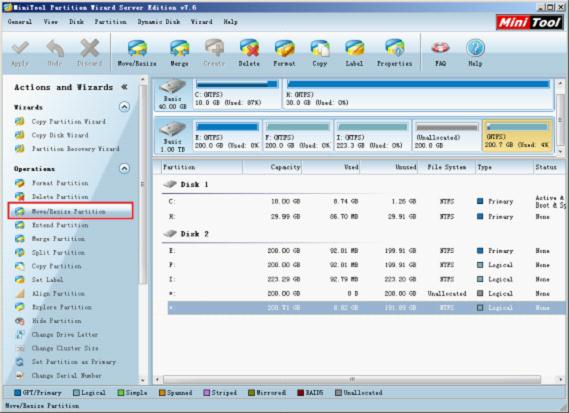
It is the main interface of the server partition magic. Here, we need to select the partition which needs resizing. Then, numerous kinds of partition management functions will emerge in "Operations" column. To resize Windows 2008 partition, we need to select "Move/Resize Partition" button and perform operation according to prompts. In few steps, we can accomplish resizing Windows 2008 partition by using the server partition magic easily.
If users want to resize Windows 2008 partition quickly and safely, or if users want to accomplish better server partition management, hurry to download the server partition magic.
Answer: that is because unallocated space is located before the partition which needs extending while Server 2008 built-in disk management tool can only extend partition backwards. As a matter of fact, there is a good method, namely using server partition magic to resize Windows 2008 partition. Server partition magic with powerful functions, good operability, and high security can help you extend partition of Server 2008 quickly, safely, and freely.
Server partition magic is a piece of computer software which can help users accomplish multiple kinds of server partition management like create partition, format partition, delete partition, merge partitions, split partition, move/resize partition, extend partition, copy partition, change cluster size, wipe partition, and recover partition. In addition, server partition magic has so powerful compatibility. Specifically speaking, it can be compatible with all commonly seen Windows operating systems like Windows Server 2003/2008/2012 and Windows XP/Vista/7/8 as well as mainstream file systems such as FAT12, FAT16, FAT32, NTFS, and Ext2/3/4. Therefore, server partition magic wins much good reputation globally and has become the first software for partition management.
How to resize Windows 2008 partition by using server partition magic?
Before resizing Windows 2008 partition, users should visit http://www.server-partition-resize.com to download the server partition magic. After installing it to computer and launching it, we can see the following interface:
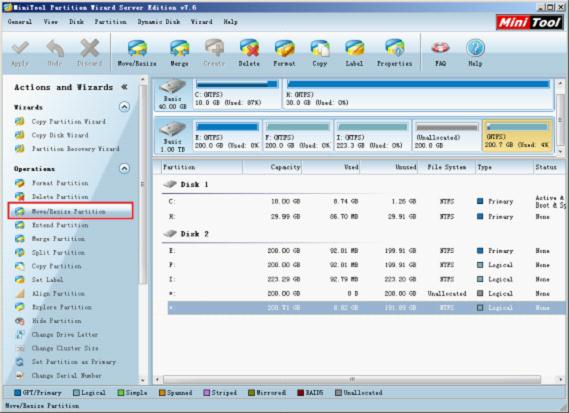
It is the main interface of the server partition magic. Here, we need to select the partition which needs resizing. Then, numerous kinds of partition management functions will emerge in "Operations" column. To resize Windows 2008 partition, we need to select "Move/Resize Partition" button and perform operation according to prompts. In few steps, we can accomplish resizing Windows 2008 partition by using the server partition magic easily.
If users want to resize Windows 2008 partition quickly and safely, or if users want to accomplish better server partition management, hurry to download the server partition magic.
Common problems related to partition resizing and our solutions:
- Resize server 2003 partition with professional partition magic.
- Resize partition in Windows server 2008 with server partition magic.
- Resize partition in Windows with partition magic.
- Resize boot partition efficiently with professional partition magic.
- Server 2003 software for Windows Server 2003 partition management.
- Resize partition for Server 2008 with partition manager.
MiniTool Partition Wizard 8
Resize Server Partition
- Resize Windows Server 2012 partition
- Resizing Server Partition
- Resize Windows Server 2003 system partition
- Resize windows server 2008 system partition
- Resize windows server 2003 partition quickly
- Resize windows server 2003 GPT partition
- Resize windows 2008 system partition
- Windows 2003 server partition resize
- Server 2003 resize partition
- Server 2003 partition resize software
- Resize server 2003 partition
- Windows server 2008 partition resize
- Resize partition windows 2008
- Windows server 2008 resize partition safely
- Resize windows 2008 partition safely
- Windows Server 2008 disk management
- Quick windows server partition resize
- Windows 2003 partition resize
- Server 2008 partition resize
- Resize windows 2008 partition
- Windows server 2008 resize partition
- Resize partition windows server 2012
- Resizing a partition
- Server partition resize
- Resize partitions
- Windows server 2008 resize partition
- Resize server partition without data loss
- Server 2008 partition safely
- Resize Windows partition
- Resizing partition
- Resize windows server 2003 partition
- Partition wizard server
- Windows server 2003 partition resize safely
- Server 2008 partition
- Server 2003 partition resize
- Server partition resizer
- Resize server 2003 partition safely
- Windows 2008 partition resize
- Windows resize partition
- Resize boot partition
- Server 2003 software
- Server 2008 resize partition
- Resizing NTFS partition
- Resize partition windows server 2003
- Resize server partition
- Windows server 2003 partition resize
- Free Windows 2003 server partition resize
- New partition wizard
- Partition resizing
- Free Windows server partition resize
- Server 2003 partition resize free
- Partition magic server
- Free resize Server 2003 partition
- 2003 Server partition resize
- Partition master
- Windows server 2003 partition resize
- Windows 2003 server partition resize
- Windows server partition resize
- Resize partition server 2003
- Server 2003 partition resize
- Resize Windows server 2003 partition
- Resize server 2003 partition
- Windows server 2003 partition
- Home
- |
- Buy Now
- |
- Download
- |
- Support
- |
- Contact us
Copyright (C) 2009 - 2013 www.server-partition-resize.com, All Rights Reserved.

