MiniTool Partition Wizard 8.1.1
- Convert NTFS to FAT.
- GPT Disk and MBR Disk interconversion.
- Copy Dynamic disk volume.
- Copy UEFI boot disk.
- Convert GPT-style Dynamic Disk to Basic.
- Move Boot/System volume for Dynamic Disk.
Increase RAID 5 partition size
When Windows prompts we are running low disk space on one RAID 5 partition, now we need to increase RAID 5 partition size in some way. Is it possible to take spare space from other partition to extend the partition? If so, how will we deal with it?
The answer is “Yes”. We know that RAID 5 generally combines three or more disks in a way to protect data against any single disk and is becoming the most frequently-used RAID array for data storage because of the self-correct ability. And RAID 5 partition on Windows Server is able to help administrators for better data storage and hard disk management. But there are still some problems we need to resolve and the typical matter is to increase RAID 5 partition size, especially the system partition.
Generally speaking, once RAID is set with disk, it is usually difficult and troublesome to make changes. So how can we resize RAID 5 partitions as we desire when it runs out of space? Obviously, a third-party server partition manager such as MiniTool Partition Wizard which offers quite workable solution for partition extending is really needed.
Increase RAID 5 Partition Size with Partition Management Program
Launch MiniTool Partition Wizard, and we will enter the main interface right now. Now we can start the operation of enlarging the target partition.
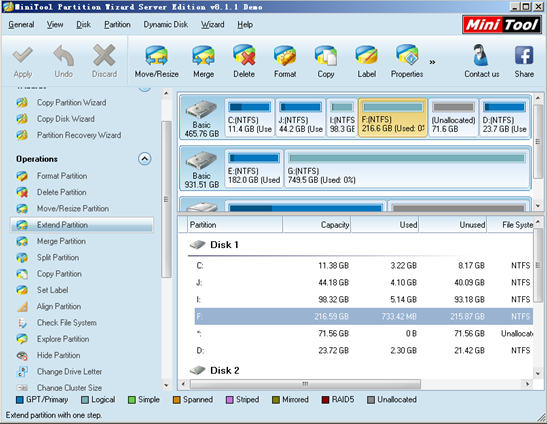
Firstly, select specified partition which is in low space, and click “Extend Partition”.
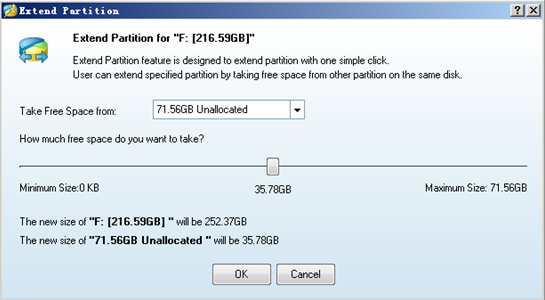
Secondly, choose a partition which owns spare space or choose an unallocated space from the drop-down list of “Take Free Space from:”, which will be used to increase the size of the specified partition. And drag the sliding button to decide how much space will be taken. Then click “OK” to return to the main interface.
Lastly: click “Apply” to execute all changes.
As an outstanding server partition manager, MiniTool Partition Wizard enables us to increase RAID 5 partition size in a secure way with no data loss. Besides, this partition management program is qualified to split, shrink, merge and wipe partitions under Windows Server 2000/2003/2008/2012.
Common problems related to partition resizing and our solutions:
- As we all know, the free space of a hard drive will become smaller and smaller when the computer has been used for a long time. At the same time, the read and write performance will slow down when hard drive full. So what can you do when C drive full? In fact, the […]
- Best Way to Extend Partition in Windows 2003 with No Data Loss
- Tutorial to Extend SBS 2008 Server Partition without Data Loss
- Tutorial to Extend System Drive via Server Partition Manager
- Partition Magic for Server 2003 Helps to Extend Server Partitions Professionally
- Ways to Enlarge Partition with Excellent Server Partition Software
- How to Enlarge GPT Disk Partition in Windows Server 2008 R2
- A Safe Way to Extend Partition on Windows Server 2003
- It is possible to extend Windows Server 2003 partition without affecting data.
- Extend Windows server 2008 GPT partition easily and safely.
Partition Wizard Server Edition 8.1.1 (5% off)
MiniTool Partition Wizard Server Edition 8 is a professional server partition resizing software. While referring to server partition resizing tool, MiniTool Partition Wizard Server Edition is highly recommended.Server Partition Resize Resources
System Partition Resize
- windows server partition resize
- windows server resize boot partition
- windows 2000 server partition resize
- windows 2003 resize partition
- windows 2003 server partition resize
- windows server partition resize
- windows server resize system partition
- windows server 2003 partition resize
- windows server 2003 resize
- windows server 2008 partition resize
- windows server 2008 resize
- windows server partition utility resize
- windows server resize
Partition resizer for windows server
- resize a server partition
- resize disk partition server
- resize partition in server
- resize partition ntfs
- resize partition on server
- resize partition on server 2003
- resize partition on windows server
- resize partition server 2003
- resize partition windows 2003
- resize partition windows server
- resize partition windows server 2003
- Home
- |
- Buy Now
- |
- Download
- |
- Support
- |
- Contact us
Copyright (C) 2009 - 2014 www.server-partition-resize.com, All Rights Reserved.


