Resize Server Partition Resize Partition for Windows Server 2000/2003/2008/2008 R2
MiniTool Partition Wizard 8
- Convert NTFS to FAT.
- GPT Disk and MBR Disk interconversion.
- Copy Dynamic disk volume.
- Copy UEFI boot disk.
- Convert GPT-style Dynamic Disk to Basic.
- Move Boot/System volume for Dynamic Disk.
Windows server 2008 partition
Even though Windows server 2008 is much improved than its former versions, its built-in disk management tool still fails to meet users' requirement of partition management. It cannot realize certain advanced partition management operations like change cluster size, move partition, merge partition, or convert file system, etc. This tool is added with new functions of shrink partition and extend partition, but these two functions are very unpractical, because they only allow user to deal with the end part of target partition. In many cases, they are helpless. In fact, what users need, is a piece of professional server partition magic, which really helps user to realize magical management of partition. Professional server partition magic is very easy-to-use and flexible. For example, it allows user to extend partition freely. Only one step is needed to realize this operation, and user can choose any part of disk space for extending partition. Next, let me show you some details about how to use professional server partition magic to extend Windows server 2008 partition.
Extend Windows server 2008 partition
Before extending Windows server 2008 partition, we need to visit the professional website http://www.server-partition-resize.com to download server partition magic and install it to server. Then, we can start it to enter its main interface:
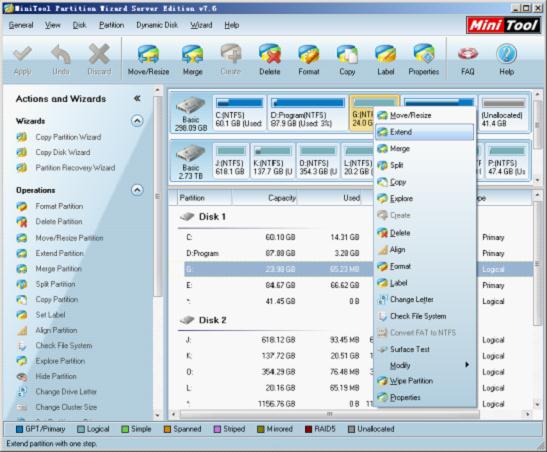
In main interface, we can check all disks and partitions in server. Right click target partition to extend, and select "Extend" option in shortcut menu:
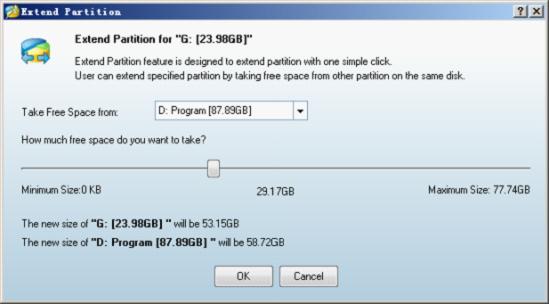
In this interface, we can select the partition which has large free space, so we can use the free space to extend this partition. After selecting, we can drag the sliding button to set the size. After that, click "OK" button to return:
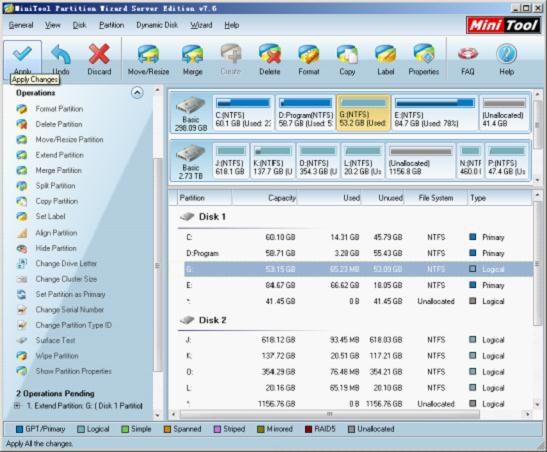
Back to main interface, we can see the changes. At this time, click "Apply" button to execute operations. Thus, with just one step, we have accomplished the work of using professional server partition magic to extend Windows server 2008 partition. If you are interested in more and detailed information about this server partition magic, you can visit other content of this site.
Extend Windows server 2008 partition
Before extending Windows server 2008 partition, we need to visit the professional website http://www.server-partition-resize.com to download server partition magic and install it to server. Then, we can start it to enter its main interface:
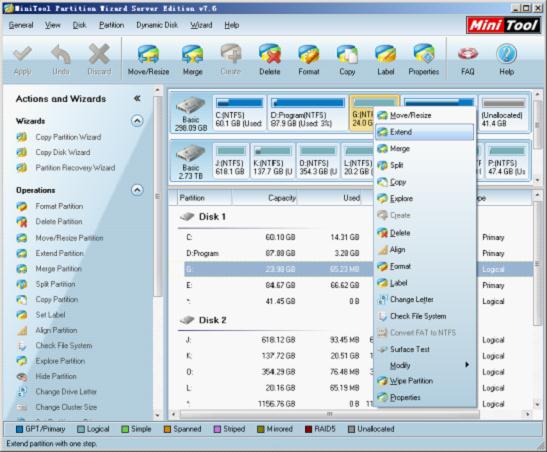
In main interface, we can check all disks and partitions in server. Right click target partition to extend, and select "Extend" option in shortcut menu:
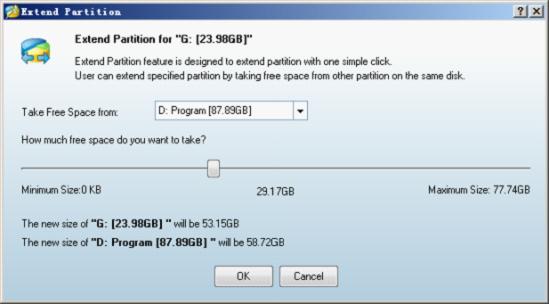
In this interface, we can select the partition which has large free space, so we can use the free space to extend this partition. After selecting, we can drag the sliding button to set the size. After that, click "OK" button to return:
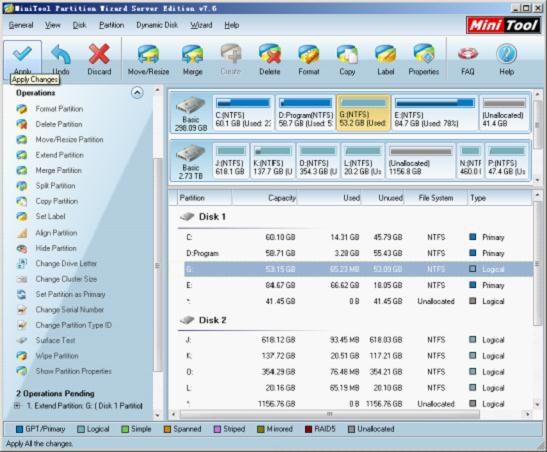
Back to main interface, we can see the changes. At this time, click "Apply" button to execute operations. Thus, with just one step, we have accomplished the work of using professional server partition magic to extend Windows server 2008 partition. If you are interested in more and detailed information about this server partition magic, you can visit other content of this site.
MiniTool Partition Wizard 8
Extend server partition
- Extend Windows Server 2003 GPT partition
- Extend Windows Server 2012 partition
- Extend Windows Server 2012 system partition
- Extend Windows Server 2003 partition
- Extend Windows Server 2008 system partition
- Extend windows server 2003 GPT partition
- Extend windows server 2003 system partition
- Extend partition Windows Server 2003
- Server 2003 system extend partition
- Windows 2003 extend partition
- Extend server 2003 partition
- Extend Windows 2008 partition
- Windows 2008 extend partition
- Extend system partition for windows 2008
- Extend system partition Windows 2003
- Extend partition server 2008
- Extend partition Windows 2008
- Extend system partition windows 2008
- Windows server 2008 partition
- Server 2008 extend volume
- Extend volume server 2008
- Extend boot partition server 2003
- Extend system partition server 2008
- Server 2003 extend partition
- Windows 2003 server extend partition
- Extend windows partition
- Extend partition XP
- Extend partition
- Extend partition server 2003
- Server 2003 extend partition
- Home
- |
- Buy Now
- |
- Download
- |
- Support
- |
- Contact us
Copyright (C) 2009 - 2013 www.server-partition-resize.com, All Rights Reserved.

