Resize Server Partition Resize Partition for Windows Server 2000/2003/2008/2008 R2
MiniTool Partition Wizard 8
- Convert NTFS to FAT.
- GPT Disk and MBR Disk interconversion.
- Copy Dynamic disk volume.
- Copy UEFI boot disk.
- Convert GPT-style Dynamic Disk to Basic.
- Move Boot/System volume for Dynamic Disk.
Server 2008 extend volume
Even though Windows server 2008 system built-disk management tool has the function to extend volume, this function is actually very unpractical. It only allows user to extend volume at the end part of target volume. In fact, it also only allows user to extend simple volume in dynamic disk. However, for higher efficiency and data security, most servers employ advanced dynamic volumes, such as spanned volume, striped volume, and RAID-5 volume, etc. Built-in disk management tool can never extend these volumes. In this situation, to extend volume in Server 2008, users need to rely on professional third-party server partition magic. Professional partition magic provides users with all-sided partition management functions, as well as dynamic disk and volume management function, including resize dynamic volume. It is very easy to use professional partition magic to extend volume in Server 2008. Next, let me show you how to extend volume in Server 2008 in detail.
Extend volume in Server 2008
At first, we need to visit the professional website http://www.server-partition-resize.com to download this partition magic, and install it to computer. Then, we can launch it to enter its main interface:

In this interface, we can see all the disks and volumes. At this time, select target RAID-5 volume to extend, and click "Move/Resize" button:
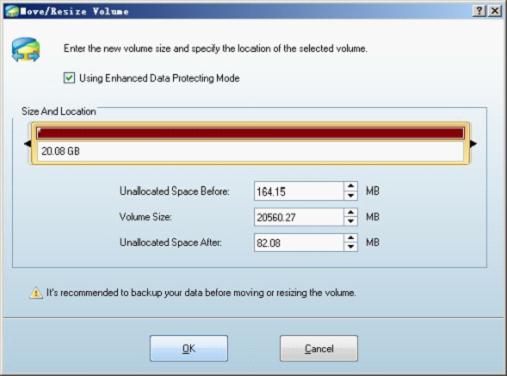
In this interface, we can drag the partition handle border to extend volume. We can also drag the whole partition handle to move volume. After that, click "OK" button to return.
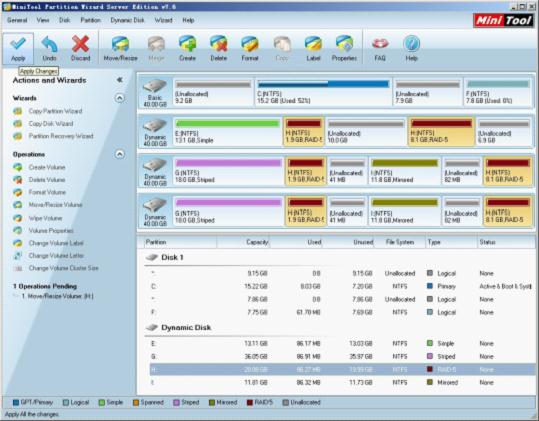
In main interface, we can see the changes of RAID-5 volume. It has been extended successfully. At this time, click "Apply" button to execute operations. Thus, we have finished all work of using this professional partition magic to extend volume in Server 2008.
With such simple operations, we can easily extend volume in Server 2008. If you are also in trouble of volume space insufficiency, this professional partition magic would be your best assistant!
Extend volume in Server 2008
At first, we need to visit the professional website http://www.server-partition-resize.com to download this partition magic, and install it to computer. Then, we can launch it to enter its main interface:

In this interface, we can see all the disks and volumes. At this time, select target RAID-5 volume to extend, and click "Move/Resize" button:
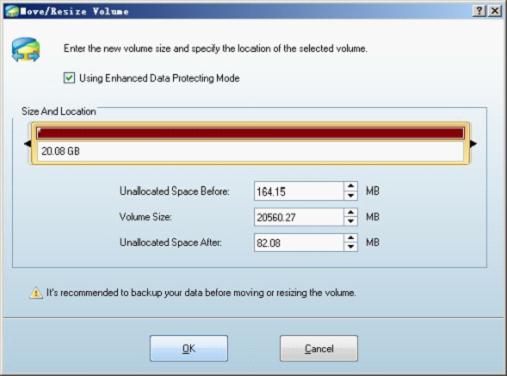
In this interface, we can drag the partition handle border to extend volume. We can also drag the whole partition handle to move volume. After that, click "OK" button to return.
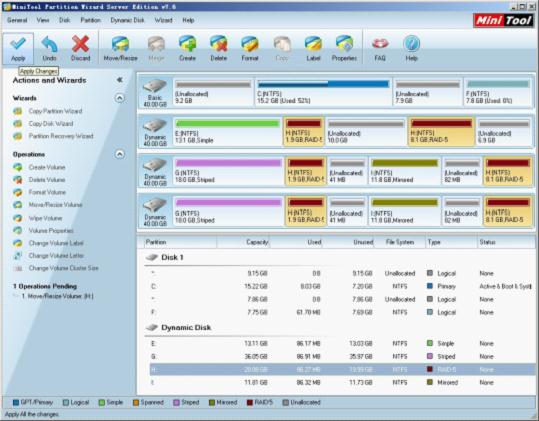
In main interface, we can see the changes of RAID-5 volume. It has been extended successfully. At this time, click "Apply" button to execute operations. Thus, we have finished all work of using this professional partition magic to extend volume in Server 2008.
With such simple operations, we can easily extend volume in Server 2008. If you are also in trouble of volume space insufficiency, this professional partition magic would be your best assistant!
MiniTool Partition Wizard 8
Extend server partition
- Extend Windows Server 2003 GPT partition
- Extend Windows Server 2012 partition
- Extend Windows Server 2012 system partition
- Extend Windows Server 2003 partition
- Extend Windows Server 2008 system partition
- Extend windows server 2003 GPT partition
- Extend windows server 2003 system partition
- Extend partition Windows Server 2003
- Server 2003 system extend partition
- Windows 2003 extend partition
- Extend server 2003 partition
- Extend Windows 2008 partition
- Windows 2008 extend partition
- Extend system partition for windows 2008
- Extend system partition Windows 2003
- Extend partition server 2008
- Extend partition Windows 2008
- Extend system partition windows 2008
- Windows server 2008 partition
- Server 2008 extend volume
- Extend volume server 2008
- Extend boot partition server 2003
- Extend system partition server 2008
- Server 2003 extend partition
- Windows 2003 server extend partition
- Extend windows partition
- Extend partition XP
- Extend partition
- Extend partition server 2003
- Server 2003 extend partition
- Home
- |
- Buy Now
- |
- Download
- |
- Support
- |
- Contact us
Copyright (C) 2009 - 2013 www.server-partition-resize.com, All Rights Reserved.

