MiniTool Partition Wizard 8.1.1
- Convert NTFS to FAT.
- GPT Disk and MBR Disk interconversion.
- Copy Dynamic disk volume.
- Copy UEFI boot disk.
- Convert GPT-style Dynamic Disk to Basic.
- Move Boot/System volume for Dynamic Disk.
Server 2008 partition resizing
Compared with Windows Server 2003 built-in disk management tool, Windows Server 2008 built-in disk management tool is added with some new functions, like “Extend Volume” and “Shrink Volume”. Therefore, Windows Server 2008 users can complete Server 2008 partition resizing in some situations. Nevertheless, the 2 functions have defects in Server 2008 partition resizing. Firstly, both of them work only when target partition is NTFS partition. Secondly, the function “Extend Volume” can help extend Server 2008 partition only when there is unallocated space behind and adjacent to the partition users want to extend. As a result, users have to resort to server partition magic if they want to resize partition in Server 2008 better.
Server partition magic download
Nowadays, it is difficult to download a really excellent server partition magic for Server 2008 partition resizing. Some server partition magic does not support Windows Server 2008, and some server partition magic can not ensure data security. In this article, we recommend users a server partition magic which can help resize partition in Server 2008 easily and safely. In the process of Server 2008 partition resizing, users do not need to worry about data security, and detailed prompts will be given. Users can visit http://www.server-partition-resize.com to download the server partition magic MiniTool Partition Wizard reliably.
Resize partition in Server 2008 by using MiniTool Partition Wizard
This server partition magic provides users with 4 functions to resize partition in Server 2008. Next, let’s see these functions one by one.
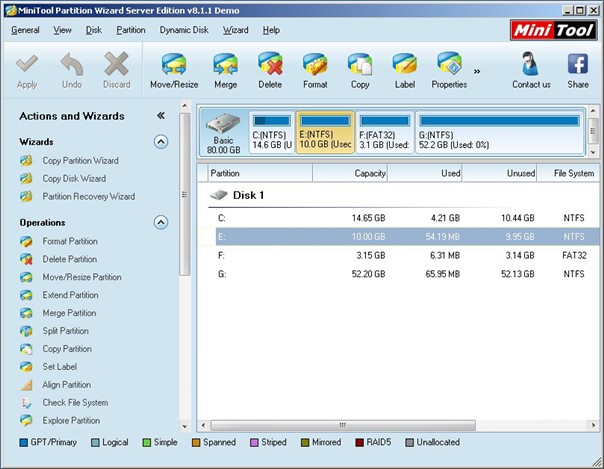
After running the server partition magic successfully, we can see the interface above. In this interface, as long as we select a partition, all performable functions will be shown in action panel, including functions to resize partition in Server 2008. Among these functions, “Move/Resize Partition”, “Extend Partition”, “Merge Partition”, and “Split Partition” are specially designed to resize partition. In different situations, users should select different functions for Server 2008 partition resizing. If users need to shrink partition or extend partition when there is unallocated space neighboring to target partition, they can choose the function “Move/Resize Partition”. If they want to extend partition when there is no unallocated space on hard disk or unallocated space is not adjacent to target partition, they can choose the function “Extend Partition”. If they want to merge 2 small partitions to a larger one, they can choose “Merge Partition”. If they want to split a large partition to 2 smaller partitions, “Split Partition” is a good choice. After selecting suitable function, users need to take the remaining operations according to prompts. At last, remember to click “Apply” button to apply all changes to computer. After application, Server 2008 partition resizing will be finished thoroughly by professional server partition magic.
Common problems related to partition resizing and our solutions:
Partition Wizard Server Edition 8.1.1 (5% off)
MiniTool Partition Wizard Server Edition 8 is a professional server partition resizing software. While referring to server partition resizing tool, MiniTool Partition Wizard Server Edition is highly recommended.Server Partition Resize Resources
System Partition Resize
- windows server partition resize
- windows server resize boot partition
- windows 2000 server partition resize
- windows 2003 resize partition
- windows 2003 server partition resize
- windows server partition resize
- windows server resize system partition
- windows server 2003 partition resize
- windows server 2003 resize
- windows server 2008 partition resize
- windows server 2008 resize
- windows server partition utility resize
- windows server resize
Partition resizer for windows server
- resize a server partition
- resize disk partition server
- resize partition in server
- resize partition ntfs
- resize partition on server
- resize partition on server 2003
- resize partition on windows server
- resize partition server 2003
- resize partition windows 2003
- resize partition windows server
- resize partition windows server 2003
- Home
- |
- Buy Now
- |
- Download
- |
- Support
- |
- Contact us
Copyright (C) 2009 - 2014 www.server-partition-resize.com, All Rights Reserved.


