MiniTool Partition Wizard 8.1.1
- Convert NTFS to FAT.
- GPT Disk and MBR Disk interconversion.
- Copy Dynamic disk volume.
- Copy UEFI boot disk.
- Convert GPT-style Dynamic Disk to Basic.
- Move Boot/System volume for Dynamic Disk.
Resize Windows Server 2012 system partition
Unquestionably, Windows Server 2012 is a heavyweight server product for enterprise rather than product for common consumers. This new type of Server operating system brings new powerful functions:
1. New authorization permission: for enterprises, Microsoft has simplified authorization permission of Windows Server. In total, there are 2 editions of Windows Server 2012, namely Windows Server 2012 standard edition and Windows Server 2012 Data Center. And Windows Server enterprise edition has become a history.
2. Hyper-V copy and new disaster recovery: Hyper-V copy is a new function which can help enterprise users reduce IT input cost on disaster recovery. Cost performance is quite high.
3. Add centralized accessing strategy: for server, there are 2 permissions set, namely shared permission and NTFS permission. When users visit network resources, they get information based on the strictest group of permission.
These are a part of new functions Windows Server 2012 owns. After seeing these new functions, many users should be attracted by this Server operating system. However, with the increase of new functions, Server operating system needs to take up more space. As a result, Windows Server 2012 system partition is easy to run out of space. When low disk space emerges, operating system may run slowly or even crash. Therefore, users need to resize Windows Server 2012 system partition timely and effectively. However, as Windows Server 2012 built-in disk management tool has defects in resizing partition, users are suggested choosing professional server partition magic. Now, visit the professional downloading website http://www.server-partition-resize.com to download absolutely excellent server partition magic.
Resize Windows Server 2012 system partition by using professional server partition magic
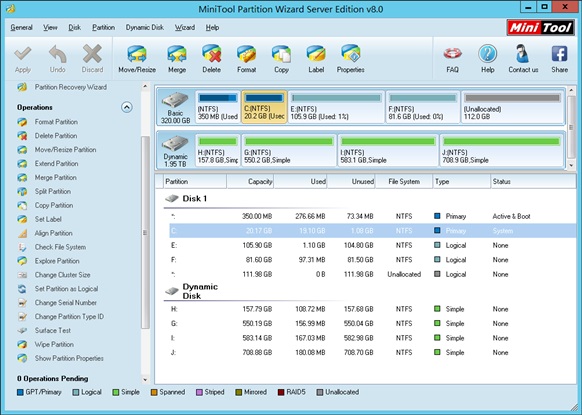
The above interface is the main interface of recommended server partition magic. In this interface, if users want to resize Windows Server 2012 system partition to deal with low disk space, they need to select the system partition which needs resizing and choose the function “Move/Resize Partition”. After that, detailed prompts will be given to guide users. When all operations are performed, professional server partition magic helps resize Windows Server 2012 system partition safely and successfully.
Common problems related to partition resizing and our solutions:
Partition Wizard Server Edition 8.1.1 (5% off)
MiniTool Partition Wizard Server Edition 8 is a professional server partition resizing software. While referring to server partition resizing tool, MiniTool Partition Wizard Server Edition is highly recommended.Server Partition Resize Resources
System Partition Resize
- windows server partition resize
- windows server resize boot partition
- windows 2000 server partition resize
- windows 2003 resize partition
- windows 2003 server partition resize
- windows server partition resize
- windows server resize system partition
- windows server 2003 partition resize
- windows server 2003 resize
- windows server 2008 partition resize
- windows server 2008 resize
- windows server partition utility resize
- windows server resize
Partition resizer for windows server
- resize a server partition
- resize disk partition server
- resize partition in server
- resize partition ntfs
- resize partition on server
- resize partition on server 2003
- resize partition on windows server
- resize partition server 2003
- resize partition windows 2003
- resize partition windows server
- resize partition windows server 2003
- Home
- |
- Buy Now
- |
- Download
- |
- Support
- |
- Contact us
Copyright (C) 2009 - 2014 www.server-partition-resize.com, All Rights Reserved.


