MiniTool Partition Wizard 8.1.1
- Convert NTFS to FAT.
- GPT Disk and MBR Disk interconversion.
- Copy Dynamic disk volume.
- Copy UEFI boot disk.
- Convert GPT-style Dynamic Disk to Basic.
- Move Boot/System volume for Dynamic Disk.
Windows server 2012 expand partition
As the latest Windows Server operating system, Windows Server 2012 does better in many aspects:
1. Storage and availability: this operating system not only helps strike a balance between operation and maintenance, but also balances storage cost and storage capacity through some new functions.
2. Server virtualization: Hyper – V virtualization of Windows Server 2012 enables users to save much cost. In addition, users can also integrate multiple servers which are regarded as independent virtual machines, thus optimizing hardware investment.
3. Web and application platform: Windows Server 2012 has super flexibility and can be used in applications based on Web no matter the application is located inside or cloud. Moreover, the advanced server platform of Windows Server 2012 provides users with expandable, flexible, easy-to-adopt environment to run important applications as well as create and manage private cloud.
Though these new functions of Windows Server 2012 can help users manage server and server data more conveniently, they also cause many problems. For instance, system partition lacks of space. As users who are quite familiar with Server operating system know, former Windows Server operating systems only take up little disk space. However, after installing Windows server 2012, users often find system partition is out of space because it takes up much disk space. Under most cases, hard disk has no independent unallocated space, which fails to meet the requirements of Server 2012 built-in disk management tool. As a result, users can’t expand system partition for Windows Server 2012 with this tool. The commonly seen solution is to employ third-party Server partition resizer software and then use it to expand partition in Windows Server 2012. The Server partition resizer software recommended on website, users are suggested visiting professional downloading website http://www.server-partition-resize.com is worth owning.
Help Windows Server 2012 expand partition in with professional Server partition resizer software
To use the professional Server partition resizer software to expand partition in Windows Server 2012, users firstly need to download and install the software. Then, start this Server partition resizer software to enter its main interface:
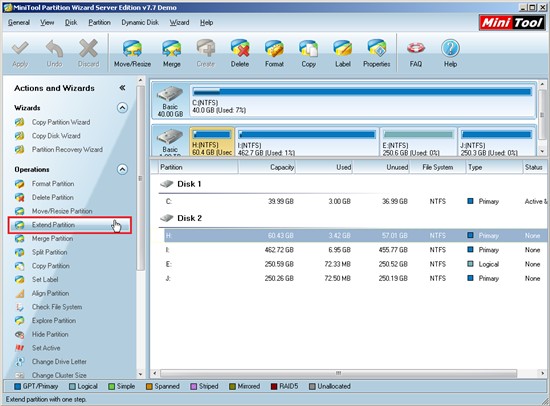
This screenshot shows the main interface of the professional Server partition resizer software. If users want to help Windows Server 2012 expand partition, please select the partition to expand and click “Extend Partition” button. Then, carry out operations by following the detailed operating prompts. After viewing the preview effect, click “Apply” to thoroughly help Windows Server 2012 extend partition.
Partition Wizard Server Edition 8.1.1 (5% off)
MiniTool Partition Wizard Server Edition 8 is a professional server partition resizing software. While referring to server partition resizing tool, MiniTool Partition Wizard Server Edition is highly recommended.Server Partition Resize Resources
System Partition Resize
- windows server partition resize
- windows server resize boot partition
- windows 2000 server partition resize
- windows 2003 resize partition
- windows 2003 server partition resize
- windows server partition resize
- windows server resize system partition
- windows server 2003 partition resize
- windows server 2003 resize
- windows server 2008 partition resize
- windows server 2008 resize
- windows server partition utility resize
- windows server resize
Partition resizer for windows server
- resize a server partition
- resize disk partition server
- resize partition in server
- resize partition ntfs
- resize partition on server
- resize partition on server 2003
- resize partition on windows server
- resize partition server 2003
- resize partition windows 2003
- resize partition windows server
- resize partition windows server 2003
- Home
- |
- Buy Now
- |
- Download
- |
- Support
- |
- Contact us
Copyright (C) 2009 - 2014 www.server-partition-resize.com, All Rights Reserved.


